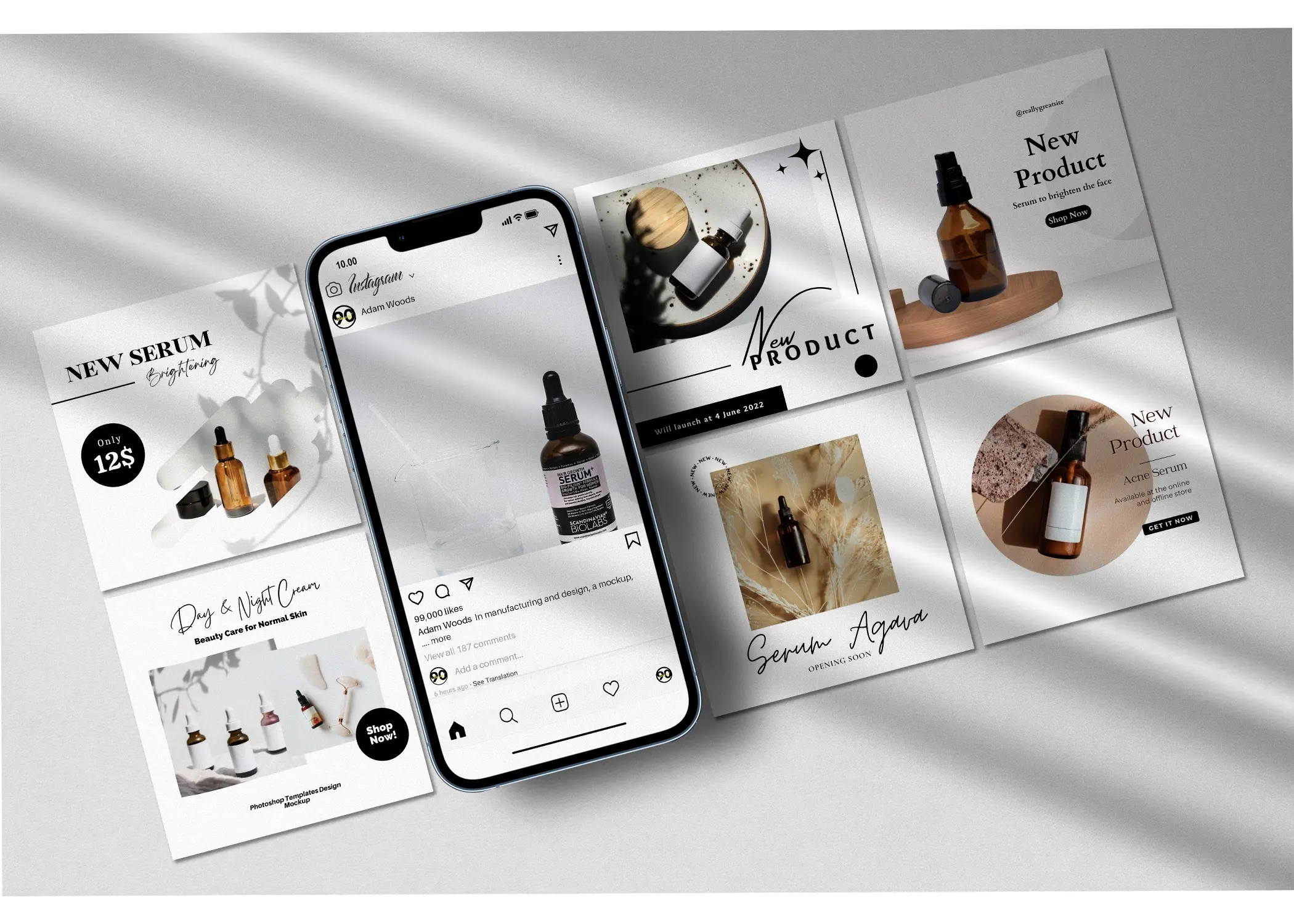Our social media profile also needs some changes as time passes.
Username is one of them. Some people want to change their username for some reason. Social media platforms also allow this under certain conditions.
In this article, we have listed the steps you need to follow to change your Instagram username.
Updating your Instagram profile is an easy process. Changing your username is part of updating your profile.
To change your Instagram username;
First, make sure you’re logged into the Instagram mobile app with your username and password.
Step 1: Tap your profile picture at the bottom right corner and go to your profile.

Step 2: Press the “Edit Profile” button on your profile.
Here you can find your Name, username, bio, and much other detailed information.

Step 3: Enter the new username in the username field.

Step 4: Press OK button.

If your username is not in use and you don’t have an account with a lot of interaction, your username will change immediately.
Instagram explains this as follows;
- If your account reaches many people, your username change may need to be reviewed. If so, you’ll be notified when we’ve completed a review. If not, your username will change immediately if available.
- Your followers may be notified of your username change.
- Some profile information isn’t visible to anyone but you. It includes your email address, phone number, and gender.
The above is valid in the mobile application. You can also change your username on the website through Profile > Edit profile.
You can get your old username back within 14 days.